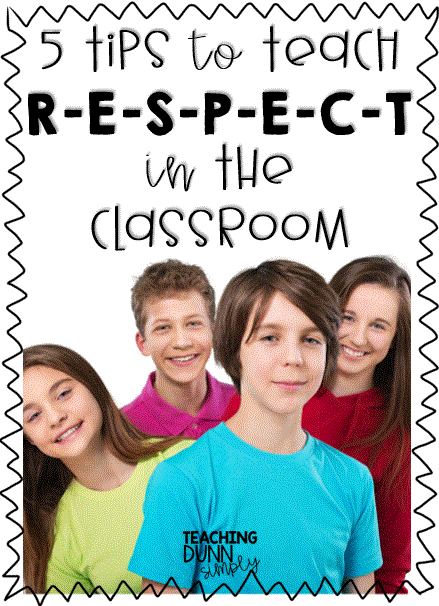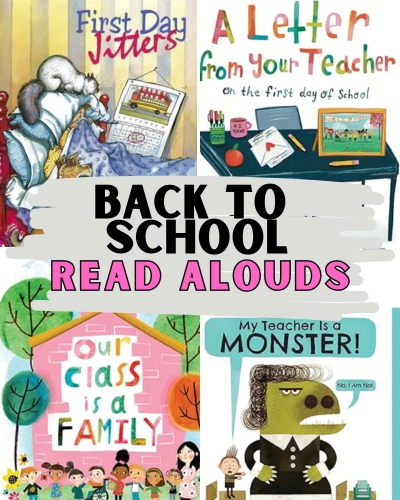- Home
- Digital Resources
- Best Chrome Extensions for Teachers
Save Time and Energize Lessons with the Best Chrome Extensions for Teachers
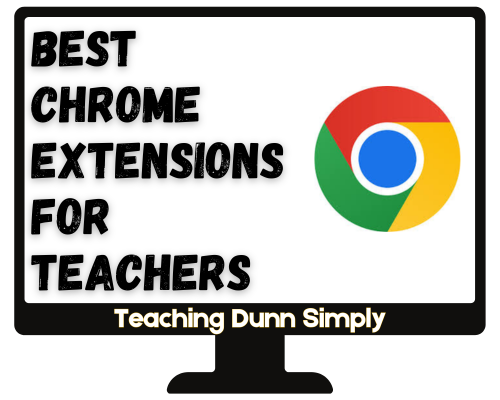
Best Chrome extensions for teachers are recommended here. I have compiled a list of the best Chrome extensions for teachers. In the ever-evolving world of education, teachers constantly look for ways to streamline their workload and engage students more effectively. One tool that can significantly help is Chrome extensions. These tiny software programs integrate with your Chrome browser, bringing useful features directly to your desktop.
Chrome extensions for teachers are not only convenient to use but also super easy to install. They can help boost classroom management, improve student communication, or simplify lesson planning. Chrome extensions can be a game changer.
Google Extensions for Teachers
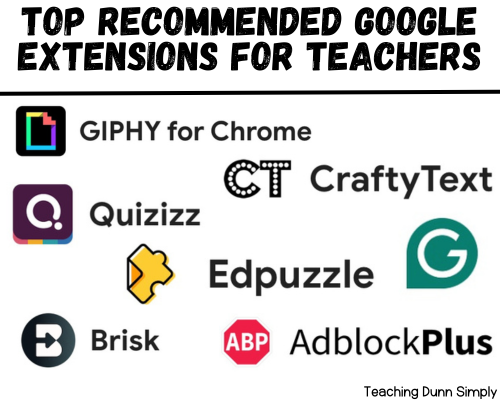
Brisk Extension
This list of best chrome extensions for teachers has to include Brisk. Brisk is a Chrome extension designed to streamline and enhance productivity by providing quick access to essential tools and features from the browser. This is a top choice of best chrome extensions for teachers.
Uses and Benefits for Teachers
Quick Access to Google Workspace: Teachers can quickly access Google Drive, Docs, Sheets, and other Google Workspace tools without leaving their current tab, making it easier to manage lesson plans and resources.
Task Management: Brisk integrates with task management tools, allowing teachers to create and track to-do lists, set reminders, and stay organized with their daily tasks and assignments.
Email Integration: The extension provides easy access to Gmail and other email services, helping teachers efficiently manage communications with students, parents, and colleagues.
Custom Shortcuts: Teachers can create custom shortcuts to frequently used websites and tools, saving time and reducing the need to navigate multiple tabs.
Note-Taking: Brisk includes a built-in note-taking feature, allowing teachers to jot down ideas, reminders, and important information on the fly.
Calendar Integration: Integrates with Google Calendar which will help teachers keep track of meetings, deadlines, and class schedules, ensuring they never miss an important event.
Enhanced Search: Brisk offers an improved search feature that allows teachers to quickly find documents, emails, and other resources, streamlining their workflow.
Brisk helps teachers save time, stay organized, and focus more on teaching and engaging with their students.
Adblock Plus
Adblock Plus is a personal favorite of mine and that's why it's included on my list of the best chrome extensions for teachers.
Uses and Benefits for Teachers
Blocks ads and pops on websites and youtube.com
This extension also helps maintain a safer online environment for both teachers and students by reducing exposure to malicious ads and pop-ups. Any teacher knows this is golden!
Grammarly
Do yourself a favor and install this must-have Google extensions for teachers. I use this extension daily! Teachers should use Grammarly because it enhances the quality and clarity of their communication, whether they're writing lesson plans, sending emails, or providing feedback on student assignments.
Uses and Benefits for Teachers
Grammarly offers real-time grammar and spell-check suggestions, helping teachers write more clearly and accurately.
Beyond basic grammar, Grammarly offers suggestions for improving style, tone, and clarity, making it a valuable tool for teaching writing skills.
Works across multiple platforms, including Google Docs, making it a seamless addition to your lesson plans or student assignments.
The tool helps catch grammar, punctuation, and spelling errors, ensuring that teachers present polished and professional content.
Best Chrome Extensions for Teachers
EdPuzzle
The EdPuzzle Chrome extension empowers teachers to make video-based learning interactive and engaging. With this tool, educators can effortlessly integrate questions, quizzes, and notes into YouTube or any online video content. It allows teachers to track students' progress, view real-time analytics, and monitor engagement, all from one platform. Whether you're flipping your classroom or enhancing a lesson with multimedia, EdPuzzle helps to assess students' understanding and hold them accountable for watching and engaging with the content.
The EdPuzzle Chrome Extension is a powerful tool that allows teachers to seamlessly integrate video content into their lessons. With EdPuzzle, educators can take any video from YouTube, or Khan Academy, or even upload their own videos, and turn them into interactive learning experiences. The extension enables teachers to embed questions, voiceovers, and notes within videos to keep students engaged and monitor their understanding in real time. It also allows for easy integration with Google Classroom, simplifying the assignment and grading process.
Uses and Benefits for Teachers
Interactive Learning: Turn passive video watching into an active learning experience by embedding questions and interactive elements into videos.
Formative Assessment: Track student progress with real-time analytics, allowing teachers to see who watched the video and how they answered questions.
Google Classroom Integration: Assign and grade video-based lessons directly through Google Classroom, making it easy to manage student work.
This tool helps teachers create more dynamic and effective lessons, ensuring students stay focused and retain information.
Quizizz Chrome Extension
I love quizizz and so do my students! The Quizizz Chrome Extension is a versatile tool for creating engaging quizzes, interactive lessons, and real-time assessments for students. With Quizizz, teachers can design or choose from a library of ready-made quizzes and polls to make learning fun and interactive. This extension enables seamless integration with Google Classroom, simplifying the process of assigning quizzes, tracking progress, and providing immediate feedback to students.
Uses and Benefits for Teachers
Engaging Assessments: Create quizzes with fun, gamified elements like avatars, leaderboards, and timers to motivate students.
Customization: Easily customize quizzes or choose from a library of pre-made quizzes in various subjects, saving time on lesson preparation.
Real-Time Feedback: Provide immediate feedback on students' responses, helping to reinforce learning during the activity.
Integration with Google Classroom: Easily assign quizzes, collect data, and review results without leaving Google Classroom.
Flexible Learning Modes: Supports live quizzes for in-class use, or assign homework mode for students to complete at their own pace.
With Quizizz, teachers can foster a dynamic and engaging learning environment while gaining valuable insights into student performance and understanding.
Kami Google Chrome Extension
The Kami Chrome Extension is an all-in-one digital classroom tool that transforms any document into an interactive learning space. With Kami, teachers and students can annotate, highlight, and collaborate on PDFs, images, and other document types in real time. It integrates seamlessly with Google Classroom and allows teachers to add multimedia elements such as audio, video, and voice comments directly onto assignments. Whether it's for note-taking, giving feedback, or facilitating group projects, Kami enhances both in-person and remote learning environments.
Uses and Benefits for Teachers
Interactive Annotations: Add text, drawings, highlights, shapes, and comments to PDFs and other documents, making them more engaging and accessible for students.
Real-Time Collaboration: Enable students to collaborate on assignments or projects in real time, fostering teamwork and interactive learning.
Multimedia Integration: Teachers can embed voice, video, or screen recordings directly into documents to provide more personalized instructions or feedback.
Accessibility Tools: Offers features like text-to-speech, dictionary tools, and screen readers, making learning more inclusive for all students.
Google Classroom Integration: Assign, collect, and grade work directly through Google Classroom, streamlining the workflow for both teachers and students.
Kami empowers teachers to create more interactive, collaborative, and accessible digital lessons, making it a versatile tool for any modern classroom.
SlidesAI.io Chrome Extension
One of my favorites on this list of best chrome extensions for teachers includes SlidesAI.io. The SlidesAI.io Chrome Extension is a time-saving tool designed to help teachers and students create stunning, professional presentations effortlessly. Using AI technology, SlidesAI.io can automatically generate presentation slides based on any text input, whether it's a lesson outline, notes, or a report. This extension simplifies the slide creation process by transforming text into well-organized, visually appealing slides, allowing educators to focus more on teaching and less on design. With its seamless integration into Google Slides, this tool is perfect for quickly creating lesson materials or student presentations. I have personally used this extension for science and social studies content and it's impressive!
Uses and Benefits for Teachers
Automated Slide Creation: Quickly generate presentation slides from any text input, saving time on manual formatting and design.
Customizable Designs: Choose from a range of templates and styles to fit the look and feel of your presentation, ensuring professional-quality slides every time.
Time-Saving for Educators: Great for creating lesson materials, overviews, or visual aids in minutes, allowing more time to focus on instruction.
Student-Friendly: Perfect for students who need to present projects, reports, or summaries, helping them create clear and organized presentations effortlessly.
Google Slides Integration: Directly integrated into Google Slides, allowing users to create and edit AI-generated slides within a familiar platform.
SlidesAI.io streamlines the presentation-making process, making it invaluable for teachers and students who want to produce visually appealing and well-structured presentations quickly and easily.
Crafty Text
This is a fun chrome extension for teachers! Crafty Text is a simple Chrome extension that allows teachers to display large, bold text over any webpage. This tool is perfect for highlighting key points, sharing quick instructions, or displaying links for students to easily follow during lessons. Its user-friendly design makes it easy to use on the fly, saving valuable class time. Crafty Text enhances classroom communication by ensuring that essential information is visible to all students, whether in-person or during virtual lessons, making it an indispensable tool for efficient teaching.
Best Chrome Extensions for Teachers
GIPHY for Chrome
GIPHY for Chrome is a fun and engaging tool that allows teachers to easily add animated GIFs to their lessons, presentations, or classroom communications. This extension helps make content more visually appealing and relatable, capturing students' attention and enhancing understanding of complex topics. Teachers can use GIFs to demonstrate concepts, create fun reminders, or add humor to their instructions, making the classroom environment more dynamic and interactive. By integrating GIPHY for Chrome, educators can foster creativity and improve student engagement in a modern and exciting way.
Uses and Benefits for Teachers
Visual Engagement: Add animated GIFs to lessons, presentations, and emails to capture students' attention.
Simplify Concepts: Use GIFs to illustrate complex ideas or processes in a fun and relatable way.
Boost Creativity: Encourage students to create or use GIFs for projects, fostering innovative thinking.
Add Humor: Lighten the mood with humorous GIFs to make learning enjoyable and build rapport.
Customizable Communication: Enhance classroom announcements or feedback with eye-catching visuals.
GIPHY for Chrome helps create an interactive and visually appealing classroom experience that resonates with modern learners.
Confetti! Confetti All Over…What Else?
Confetti! Confetti All Over…What Else? is a delightful Chrome extension that adds excitement and celebration to the classroom. Teachers can use it to create instant moments of joy by showering the screen with confetti, making activities like student achievements, correct answers, or special announcements more festive and engaging. As you can see, this tool is one of the best chrome extensions for teachers for boosting morale, encouraging participation, and making everyday lessons feel extraordinary. Simple to use and instantly impactful, it’s a fun way to bring positivity and energy into any classroom setting.
Uses and Benefits for Teachers
Celebration Tool: Create a burst of excitement by launching virtual confetti to celebrate achievements or special moments.
Engagement Booster: Use confetti to grab students’ attention during lessons or activities.
Motivation: Reward students instantly with a fun confetti display for correct answers or completed tasks.
Positive Atmosphere: Add a touch of joy and energy to the classroom environment.
Versatility: Perfect for virtual classrooms, in-person lessons, or end-of-unit celebrations.
Confetti! Confetti All Over adds a playful and motivating element to teaching, making learning memorable and fun for students.
Screeenpal
ScreenPal, formerly known as Screencast-O-Matic, is a versatile Google Chrome extension that provides teachers with the ability to create high-quality screen recordings, video tutorials, and voiceovers directly from their browser. This user-friendly tool allows educators to record their screens, webcam feeds, or both simultaneously, making it an ideal solution for creating engaging instructional content. Additionally, it supports integration with popular platforms like Google Drive, YouTube, and Google Classroom, streamlining the sharing process. Below are the specific uses and benefits that make ScreenPal an indispensable tool for teachers:
Uses and Benefits for Teachers
Record Lessons and Tutorials: Create step-by-step guides for difficult concepts, record lessons for flipped classrooms, or provide instructions for assignments.
Interactive Classroom Content: Create engaging materials, such as narrated slide presentations, video instructions for projects, or guided reading sessions.
Simple Integration: Easily upload videos to platforms like Google Classroom, enhancing accessibility for students.
Special Features: Add captions to recordings, ensuring accessibility for all students, including those with hearing impairments.
Boost Engagement: Engage students with visual and audio aids that support diverse learning styles and improve retention.
ScreenPal empowers teachers to leverage technology in creative ways, enhancing the educational experience for both instructors and students.
TinyURL
TinyURL is a highly practical Google Chrome extension that allows users to create shortened and customizable URLs with just a few clicks. For teachers, this tool is especially valuable in classrooms where long or complicated links to digital resources, assignments, or activities can be cumbersome for students to type or remember. With TinyURL, teachers can transform lengthy URLs into compact, easy-to-share links that are convenient for students and parents alike. TinyURL integrates seamlessly with popular platforms like Google Classroom, email services, and social media, making it an essential tool for teachers looking to streamline communication and resource sharing.
Uses and Benefits for Teachers
Simplify Long Links: Turn lengthy URLs into short, manageable links that are easy to share and use.
Customizable Links: Personalize shortened links with descriptive keywords to make them easier for students to recall.
Improve Accessibility: Share links during lessons without worrying about students making typing errors with long URLs.
Classroom Presentations: Use short links in slides, handouts, or whiteboard notes to direct students to digital resources.
Parent Communication: Share shortened links in newsletters or emails to direct parents to important announcements or forms.
Multi-Device Friendly: Ensure students using tablets, laptops, or smartphones can access resources without difficulty.
TinyURL is a straightforward yet powerful tool that enhances the way teachers share resources, improving efficiency and accessibility in both physical and virtual classrooms.
Integrating these Google Chrome extensions into your teaching practice can significantly enhance efficiency, engagement, and classroom management. Whether you want to streamline administrative tasks, provide interactive learning experiences, or improve communication, these tools offer valuable solutions to support your teaching goals. Embrace the power of technology and explore how these extensions can transform your educational environment for the better.